As developers, most of us know how to tailor the front end of WordPress to our clients’ or users’ hearts’ desires. The real WordPress Ninjas know how to refine the part most visitors never see – the back end – for the individual client or project. Inspired partly by one of my more popular Smashing Magazine articles, this session – a WordCamp Chicago debut – offers even more tips for customizing WordPress admin.
We’ll dive right into the default theme’s functions.php script, where we’ll review specific API hooks, techniques, and tricks for customizing the WordPress admin to reflect your brand or simply reduce the noise. No forking of core code and no plug-ins involved.
Are you a consulting agency that wants to emphasize your brand? Learn how to replace the WordPress logo in the header and login screen, change the credits / thank you notes in the footer, and replace the WordPress news feeds in the dashboard with your own agency’s news feed.
Does your client get easily confused or overwhelmed? Add additional contextual help inside the “help” tab on individual admin pages. Remove unnecessary default sidebar widgets. Strip down the post and page editing screen widgets (like the custom field editor) based on the user role. Customize the styling of the WYSIWYG editor to better reflect the styling of posts and pages on the front end. Remove unneeded WYSIWYG buttons. Add some common buttons back.
Wish “Posts” were called “Articles” in the admin menu? Learn how to override a few translation strings without creating an entire translations file.
Note that for time and focus reasons, we won’t be covering adding new content types or content meta within the site admin (custom post types, taxonomies, custom meta boxes). Combine this session with one of the other sessions covering new content types / content meta features and you’ll be building awesome WordPress sites tailored to individual clients’ administrative needs in no time!
Questions about this session? Is there an admin customization tip you want to see covered? Reach out to me on Twitter: @jakemgold



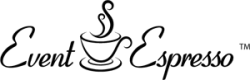

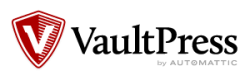



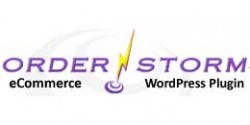



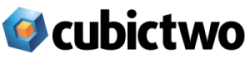





Pingback: Customizing WordPress Administration (from WordCamp Chicago) « C. Murray Consulting